Well...in all my surfing I discovered something that i just had to have...I spent months researching and trying to figure out the best way to do it......Yesterday i finally decided to jump in with both feet....
* name yet to be determined 
So...been following some "build your own" type sites and some others for a while...Decided today, it's time to get this ball rolling.
and so, it begins....my foray, into a PC based, emulation based, game cabinet.
some quick back history, games from "back in the day" like pac man, asteroids, dragons lair ect. are available online, however, to play them you need special software that "emulates" the game's native environment, on your PC, these are called emulators. duh...emulators exist for almost all game systems...ranging from the old PONG systems, to the Atari 2600's and all the way up to PS2's...all of these games/emulators can be loaded on a PC, with the right software to run it all, you can play all your old time favorites. With the right equipment, since it's a PC based system, you can also play any PC games you wish....so in essence, what you end up with is the ultimate game system, with hundreds or even thousands of games at your fingertips.
Of course a fair amount of work is involved, in getting the proper equipment, construction, setup of hardware,software ect. you can buy "premade" systems, but they cost a fair bit, and just like a pre-built PC, you can never get exactly what you want....so....I've decided to build my own.
First purchase, made today.... NEC XM29 Plus...I'd been looking for one of these for a while, most "arcade" type monitors, are built for much lower resolutions, down to 320 X 240, then a standard computer monitor...this works great for the arcade games, but is brutal for using as a PC desktop, and it's not often that they will do even a minimum of 640X480...so when using a pc based system, this presents an issue. Additionally, arcade monitors are typically 4:3 CRT's (the big old TV tubes, that you can't even buy anymore) Some people just use a LCD computer monitor, but the issues there are you either limit yourself, to a 20 inch 4:3 screen (they don't make LCD's in this ratio any larger then that) or they use a larger "wide-screen" LCD, with the issue being, huge black bars on either side of your arcade games, and a much wider cabinet needed. Some people use old TV's, but these present their own issues, with connections, and resolution ect. Some people limit themselves to just the arcade classics, so a low to medium res arcade monitor works for them. I of course have to "have it all" so the search was on....something that would look good, an arcade authentic "tube" screen, support low res all the way to high rez, PC input, large-ish size, 4:3 ect ect ect.....I found a few models that fit the bill, but they were very rare, most having been produced in the late 90's, none currently produced, and very expensive ($5k + just for the screen), so I was being faced with a compromise...and was getting to the point of dropping the tube idea, and just going with a wide-screen LCD as it seemed the next best solution, to my "have it all" gaming desire...then I stumbled across an online sale...for one of the exact high dollar models I was after, and after reading the online manual I was surprised to find out it'll go all the way up to 1280X1024 (I'd thought 1024X768 was the max, not super high res like I run on my real PC gaming rig, but still decent enough to let me play any game more then 2 years old) a Gov't clearance center was selling NIB (new in box), exactly what I wanted, $149+ shipping.....can't go wrong! Will post pics when she gets here.
next up (purchase wise) is some light-guns (to be modified with AimTrak's new light gun tracking system) this will allow me/us to play shooter games, where you shoot the target, on the screen.
and some interim control panel hardware. Going to buy some cheapo buttons and joysticks, for the sole purpose of panel mock ups...I've created and printed out about 100 sheets of different mock ups, to get an idea of what I like, so I've narrowed it down, but I think it needs to built in real life to make sure. Pressing fake buttons, and grasping fake joystick handles, on paper layouts can only take you so far with the ergonomics. If I'm going to put this much effort in, I want it to be perfect!! so far I think this will be the base layout, for the player 1 and 2 positions, Joystick is represented by the lone smaller circle on the left, the other 8 are actual buttons
Pages
Labels
40k
(12)
battle foam
(2)
Board Game
(2)
Cards
(1)
CardStock Modelling
(1)
casting
(5)
Commission
(4)
Dice
(1)
FDG
(1)
LCG
(1)
LITKO
(1)
Malifaux
(4)
Mapper
(1)
Mini
(1)
Painted
(5)
Skorne
(1)
Space Hulk
(12)
Tiles
(5)
Warhammer
(1)
Warmahordes
(1)
My Blog List
-
One Week Away!5 years ago
-
Overseer "centinex V"8 years ago
-
-
Followers
Blog Archive
-
▼
2010
(12)
- ► November 2010 (1)
- ► October 2010 (5)
- ► April 2010 (1)
- ▼ February 2010 (3)
- ► January 2010 (2)
-
►
2009
(21)
- ► December 2009 (3)
- ► October 2009 (1)
- ► September 2009 (13)
- ► August 2009 (4)
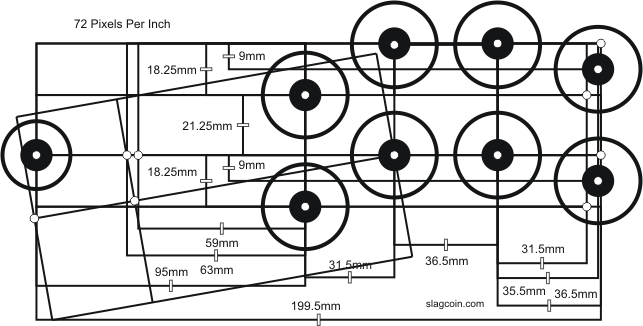

0 comments:
Post a Comment